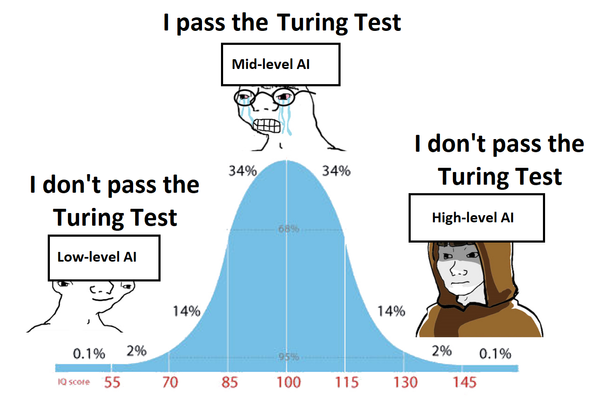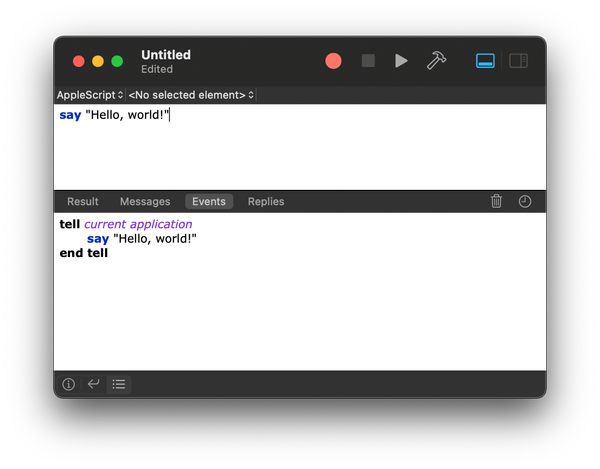Self-Hosting Your Email: Why and How to Do It
Email is a critical communication tool used by individuals and businesses alike. While many people rely on third-party email providers, self-hosting your email offers a range of benefits, including increased control, privacy and customisation options.
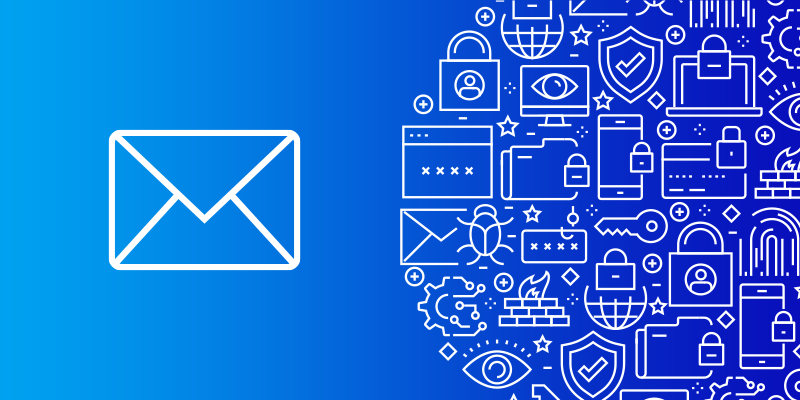
Introduction
Email is a critical communication tool used by individuals and businesses alike. While many people rely on third-party email providers, self-hosting your email offers a range of benefits, including increased control, privacy and customisation options. In this article, we will explore in-depth why you might consider self-hosting your email and provide a comprehensive step-by-step guide on how to do it.
Why Self-Host Your Email?
1. Control and Privacy
Self-hosting your email gives you complete control over your email infrastructure and data. You are not reliant on third-party providers and you can choose the hardware, software and security measures that best suit your needs. With self-hosting, you can ensure that your email data remains private and secure, reducing the risk of unauthorised access or data breaches.
Self-hosting allows you to have full control over your email server, including the ability to set up advanced security measures such as encryption and two-factor authentication. This level of control ensures that your sensitive communications and data remain confidential and protected.
2. Customisation and Flexibility
Self-hosting allows for greater customisation and flexibility compared to using a third-party email provider. You can tailor your email server configuration to meet your specific requirements, including storage capacity, attachment size limits and spam filtering rules. Self-hosting also enables you to integrate additional features and tools, such as encryption, autoresponders, or email archiving, based on your needs.
With self-hosting, you have the freedom to choose the email software and configuration that best aligns with your preferences and requirements. You can select from a variety of open-source email server software options and customise them to suit your specific needs. This flexibility allows you to create a personalised email experience that caters to your unique requirements.
3. Cost Savings
While self-hosting your email requires an initial investment in hardware and software, it can lead to long-term cost savings. With self-hosting, you eliminate the recurring subscription fees associated with third-party email providers. Additionally, as your email usage grows, you have more control over scaling your infrastructure, allowing you to optimise costs based on your specific needs.
Self-hosting your email allows you to have a predictable cost structure without the worry of escalating fees as your email usage increases. You can choose cost-effective hardware and software options that align with your budget and scale your infrastructure as your needs evolve.
4. Independence and Reliability
By self-hosting your email, you are not dependent on the uptime and reliability of third-party providers. You have full control over your email server and can implement redundancy measures to ensure high availability. This independence allows you to have greater confidence in the reliability and accessibility of your email services.
Self-hosting your email gives you the ability to set up redundant systems and backup solutions to ensure that your email services remain available even in the event of hardware failures or network disruptions. This level of control and redundancy provides peace of mind and minimises the risk of email downtime.
How to Self-Host Your Email
Now that we understand the benefits of self-hosting your email, let's explore the steps to set up your own email server:
Step 1: Choose Your Email Server Software
There are several email server software options available for self-hosting, including Postfix, Exim and Dovecot. Research the features, compatibility and community support of each software to determine the best fit for your needs.
Step 2: Select Your Operating System
Choose an operating system that is compatible with your chosen email server software. Popular choices include Linux distributions like Ubuntu, Debian, or CentOS. Ensure that your chosen operating system is up-to-date and properly configured for security.
Step 3: Set Up DNS Records
Configure your domain's DNS records to point to your self-hosted email server. This includes creating MX (mail exchange) records that specify the email server responsible for handling incoming emails. Consult your domain registrar or DNS provider for instructions on modifying DNS records.
Step 4: Install and Configure Your Email Server Software
Follow the installation instructions provided by your chosen email server software. Configure the software to meet your specific requirements, including setting up user accounts, defining security measures and configuring spam filtering. Refer to the documentation and community resources for detailed instructions on configuring your chosen email server software.
Step 5: Secure Your Email Server
Implement security measures to protect your self-hosted email server. This includes enabling encryption protocols such as SSL/TLS, enforcing strong password policies and implementing firewall rules to restrict access to your server. Regularly update your email server software and operating system to ensure you have the latest security patches.
Step 6: Configure Email Clients
Set up email clients, such as Outlook, Thunderbird, or Apple Mail, to connect to your self-hosted email server. Configure the email client with the appropriate incoming and outgoing server settings, including the server address, port number and authentication method. Consult the documentation or support resources for your chosen email client for specific instructions on configuring it to connect to a self-hosted email server.
Step 7: Test and Monitor Your Email Server
After setting up your self-hosted email server, thoroughly test its functionality by sending and receiving emails. Monitor the server's performance, including delivery times, spam filtering effectiveness and overall reliability. Regularly check server logs for any errors or issues and promptly address them to ensure smooth operation.
Conclusion
Self-hosting your email provides numerous benefits, including increased control, privacy, customisation options and cost savings. By following the steps outlined in this article, you can set up your own email server and take control of your email infrastructure. Remember to prioritise security, regularly update your software and monitor the performance of your self-hosted email server to ensure a reliable and secure email communication environment.
Self-hosting your email empowers you to have full control over your email data, customise your email server to meet your specific requirements and reduce reliance on third-party providers. With careful planning, implementation and ongoing maintenance, self-hosting your email can provide a secure, flexible and cost-effective solution for your communication needs.