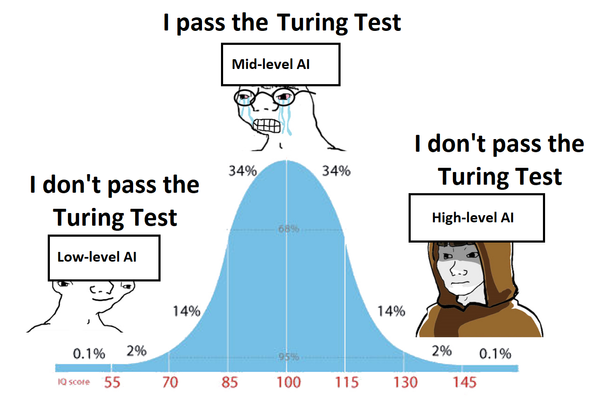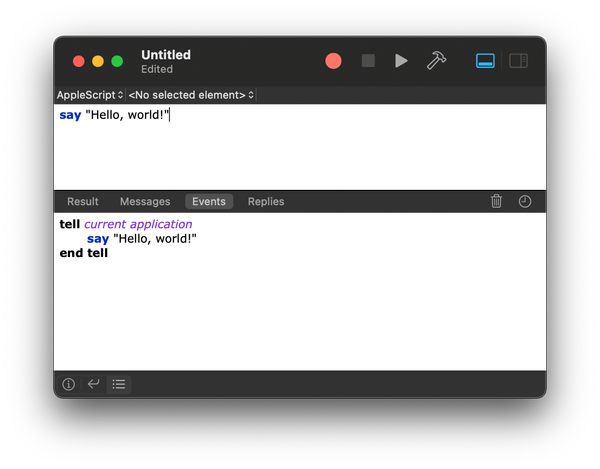Meeting Summary using GPT3 and Streamlit

Today we are building a Python web app that uses the Whisper API for automatic speech recognition (ASR) to transcribe the spoken meeting and then uses OpenAI's GPT to generate a summary of the transcript:
import openai
import whisper
# Set up your OpenAI API credentials
openai.api_key = 'YOUR_OPENAI_API_KEY'
# Set up your Whisper API credentials
whisper.api_key = 'YOUR_WHISPER_API_KEY'
def transcribe_audio(audio_path):
# Load audio file
audio = whisper.Audio.from_file(audio_path)
# Perform automatic speech recognition
transcript = whisper.asr.transcribe(audio)
return transcript
def generate_summary(transcript):
# Set the prompt for the GPT model
prompt = f"Summarize the meeting: {transcript}"
# Generate the summary using OpenAI's GPT model
response = openai.Completion.create(
engine='text-davinci-003',
prompt=prompt,
max_tokens=100,
n=1,
stop=None,
temperature=0.5,
)
summary = response.choices[0].text.strip()
return summary
# Specify the path to the audio file of the meeting
audio_path = 'path/to/meeting_audio.wav'
# Transcribe the audio
transcript = transcribe_audio(audio_path)
# Generate the summary
summary = generate_summary(transcript)
# Print the generated summary
print("Meeting Summary:")
print(summary)
Make sure to replace 'YOUR_OPENAI_API_KEY' and 'YOUR_WHISPER_API_KEY' with the actual API keys for OpenAI and Whisper. Also, ensure that you have installed the required libraries (openai and whisper) before running the script.
Example of a Streamlit web app that incorporates the code:
import streamlit as st
import openai
import whisper
# Set up your OpenAI API credentials
openai.api_key = 'YOUR_OPENAI_API_KEY'
# Set up your Whisper API credentials
whisper.api_key = 'YOUR_WHISPER_API_KEY'
def transcribe_audio(audio_path):
# Load audio file
audio = whisper.Audio.from_file(audio_path)
# Perform automatic speech recognition
transcript = whisper.asr.transcribe(audio)
return transcript
def generate_summary(transcript):
# Set the prompt for the GPT model
prompt = f"Summarize the meeting: {transcript}"
# Generate the summary using OpenAI's GPT model
response = openai.Completion.create(
engine='text-davinci-003',
prompt=prompt,
max_tokens=100,
n=1,
stop=None,
temperature=0.5,
)
summary = response.choices[0].text.strip()
return summary
def main():
st.title("Meeting Summary Generator")
# Specify the path to the audio file of the meeting
audio_path = st.file_uploader("Upload audio file", type=['wav'])
if audio_path is not None:
try:
# Transcribe the audio
transcript = transcribe_audio(audio_path)
# Generate the summary
summary = generate_summary(transcript)
# Display the generated summary
st.subheader("Meeting Summary:")
st.write(summary)
except Exception as e:
st.error(f"Error: {e}")
if __name__ == '__main__':
main()
To run this Streamlit web app, save it to a file (e.g., app.py) and execute the following command:
streamlit run app.py