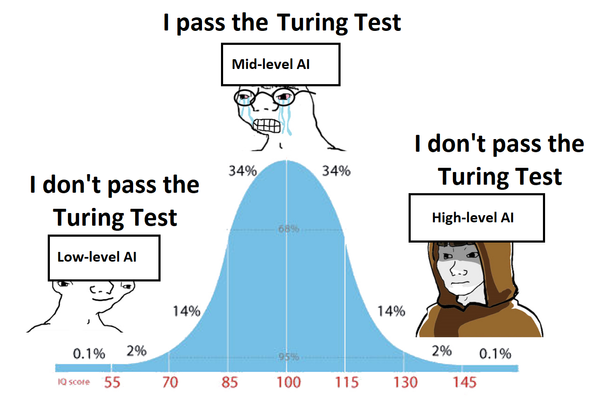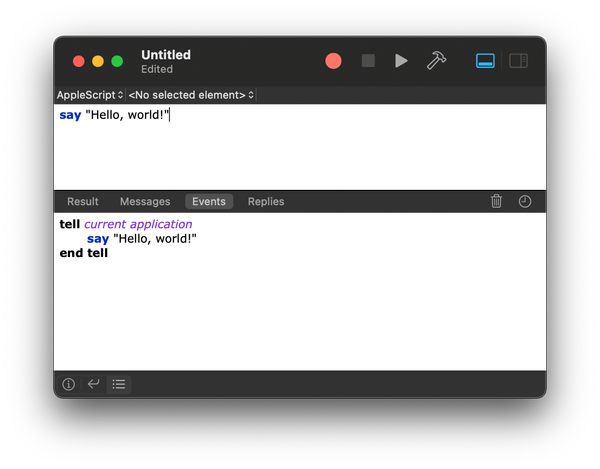Introduction to Docker: Containerisation Made Easy
Docker is an open-source platform that allows you to automate the deployment, scaling, and management of applications using containerization. It provides an efficient way to package and distribute software, along with all its dependencies, in a portable and reproducible manner.

What is Docker?
Docker is an open-source platform that allows you to automate the deployment, scaling, and management of applications using containerization. It provides an efficient way to package and distribute software, along with all its dependencies, in a portable and reproducible manner.
Why Use Docker?
Docker offers several benefits, including:
- Isolation: Containers provide a lightweight and isolated environment for running applications, ensuring that they have all the necessary dependencies without interfering with the host system.
- Portability: Docker containers can run on any platform that supports Docker, making it easy to deploy applications across different environments.
- Scalability: Docker allows you to scale your applications quickly and efficiently by running multiple containers on a single host or distributing them across multiple hosts.
- Reproducibility: Docker enables you to create consistent and reproducible environments, making it easier to share and collaborate on projects.
Docker Architecture
Docker follows a client-server architecture. The main components are:
- Docker Engine: The server component responsible for building, running, and managing containers.
- Docker Client: The command-line interface (CLI) tool used to interact with the Docker daemon.
- Docker Images: Read-only templates used to create containers.
- Docker Containers: Runnable instances of Docker images.
- Docker Registry: A repository for storing and sharing Docker images.
Getting Started with Docker
To get started with Docker, you need to install Docker Engine on your machine. Visit the Docker website and follow the installation instructions for your operating system.
Once Docker is installed, you can verify the installation by running the following command in your terminal:
docker version
Dockerfile
A Dockerfile is a text file that contains a set of instructions for building a Docker image. It defines the base image, adds dependencies, copies files, and configures the container.
Here's an example of a simple Dockerfile for a Node.js application:
# Use the official Node.js 14 base image
FROM node:14
# Set the working directory inside the container
WORKDIR /app
# Copy package.json and package-lock.json
COPY package*.json ./
# Install dependencies
RUN npm install
# Copy the rest of the application code
COPY . .
# Expose a port for the application
EXPOSE 3000
# Start the application
CMD [ "npm", "start" ]
Docker Compose
Docker Compose is a tool for defining and running multi-container Docker applications. It allows you to define the services, networks, and volumes required for your application in a YAML file.
Here's an example of a docker-compose.yml file for a web application with a backend API and a frontend UI:
version: '3'
services:
backend:
build: ./backend
ports:
- 8000:8000
networks:
- app-network
frontend:
build: ./frontend
ports:
- 3000:3000
networks:
- app-network
networks:
app-network:
Docker Networking
Docker provides networking capabilities to enable communication between containers and the outside world. By default, containers can communicate with each other using their IP addresses or container names.
You can also create custom networks to isolate containers and control their communication. Docker networks can be bridge networks, overlay networks, or macvlan networks.
Docker Volumes
Docker volumes are used to persist data generated by containers or share data between containers. Volumes can be created and managed using the Docker CLI or Docker Compose.
Here's an example of creating a volume using Docker CLI:
docker volume create myvolume
Docker Images and Containers
Docker images are built from Dockerfiles and can be pulled from Docker registries. Containers are instances of Docker images that are running and can be started, stopped, or deleted.
To build a Docker image from a Dockerfile, use the following command:
docker build -t myimage:tag .
To run a Docker container from an image, use the following command:
docker run -d --name mycontainer myimage:tag
Conclusion
Docker provides a powerful and efficient way to package, distribute, and run applications using containerization. It offers numerous benefits, including isolation, portability, scalability, and reproducibility. By understanding Docker's architecture and core concepts like Dockerfiles, Docker Compose, networking, and volumes, you can leverage Docker to simplify your development and deployment workflows.
By using Docker, you can streamline your application development and deployment processes, making it easier to collaborate with others and ensure consistent and reliable results.
Note: The examples and images used in this article are for illustrative purposes only.