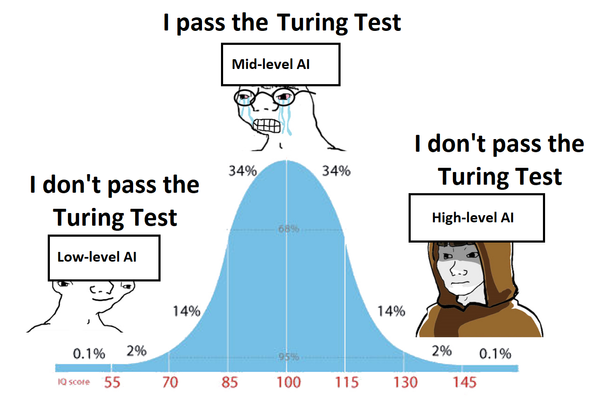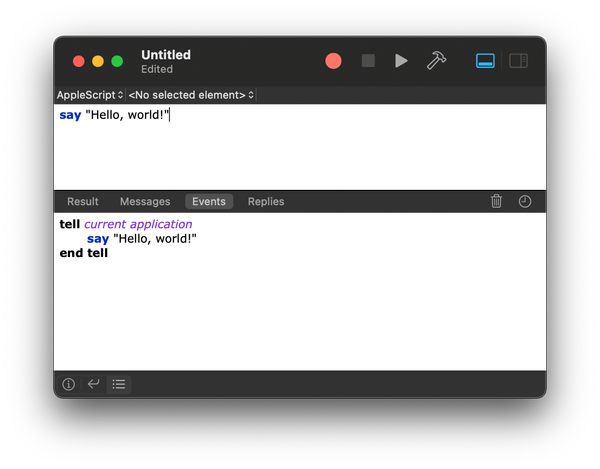Docker Networking: Connecting Containers in a Virtual Environment
Docker has revolutionised the way we build, deploy and manage applications. One of its key features is its networking capabilities, which allow containers to communicate with each other and with external networks.

Introduction
Docker has revolutionised the way we build, deploy and manage applications. One of its key features is its networking capabilities, which allow containers to communicate with each other and with external networks. In this article, we will explore Docker networking in detail, covering the basics, different networking options and how containers can communicate within a virtual environment.
Docker Networking Basics
Docker networking enables containers to communicate with each other and with external networks using virtual networks. When a container is created, it is assigned an IP address within the virtual network, allowing it to send and receive network traffic. Docker provides a range of networking options, including default networking, user-defined networks and different network drivers.
Default Networking
By default, Docker creates a bridge network called bridge when it is installed. This network allows containers to communicate with each other using IP addresses. Containers within the same bridge network can reach each other using their IP addresses or container names. However, containers in the default bridge network are not accessible from outside the host machine.
User-defined Networks
Docker also allows the creation of user-defined networks. These networks provide isolation and segmentation for containers, allowing them to communicate securely. User-defined networks can be created using the docker network create command, specifying the driver, subnet and gateway. Containers can then be connected to these networks using the docker network connect command.
Container-to-Container Communication
Containers within the same network can communicate with each other using their IP addresses or container names. For example, if we have two containers web and db connected to the same network, the web container can reach the db container using its IP address or container name. Docker's built-in DNS server automatically resolves container names to their IP addresses within the same network.
Container-to-External Network Communication
Containers can also communicate with external networks, such as the host machine's network or the internet. By default, containers can access external networks through the host machine's network interface. Docker also provides port mapping, allowing containers to expose specific ports to the host machine or to other containers within the same network.
Network Drivers
Docker supports multiple network drivers, each with its own capabilities and use cases. The default network driver is bridge, which provides basic networking capabilities. Other drivers include host, which allows containers to use the host machine's network stack directly and overlay, which enables multi-host networking for container clusters. Choosing the right network driver depends on the specific requirements of your application and infrastructure.
Network Security
Docker provides several security features to protect container networks. By default, containers within a network can communicate with each other, but they are isolated from other networks and the host machine's network. Docker also supports network segmentation using user-defined networks, allowing for fine-grained control over network access between containers.
Conclusion
Docker networking is a powerful feature that enables containers to communicate within a virtual environment. Understanding the basics of Docker networking, including default networking, user-defined networks, container-to-container communication and container-to-external network communication, is essential for building and managing containerised applications. By leveraging Docker's networking capabilities and security features, you can create scalable and secure container networks for your applications.