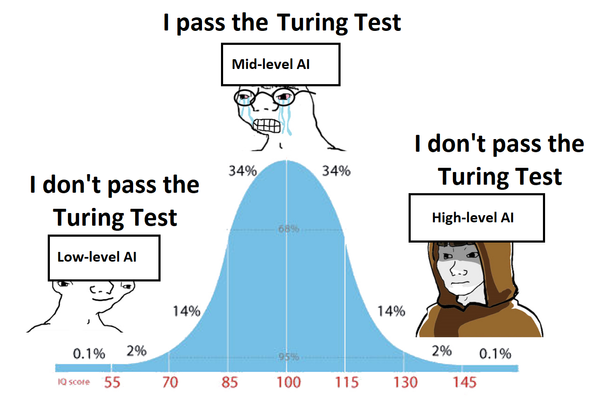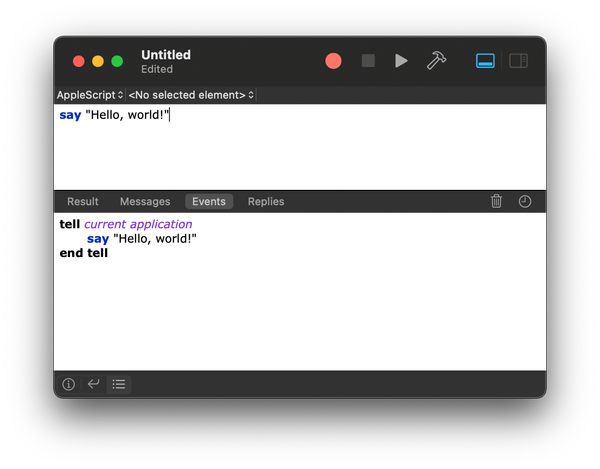Docker Compose: Simplifying Multi-Container Applications
In the world of containerization, managing multi-container applications can be a complex task. Docker Compose comes to the rescue by providing a simple and efficient way to define, manage, and orchestrate multiple containers as a single application.
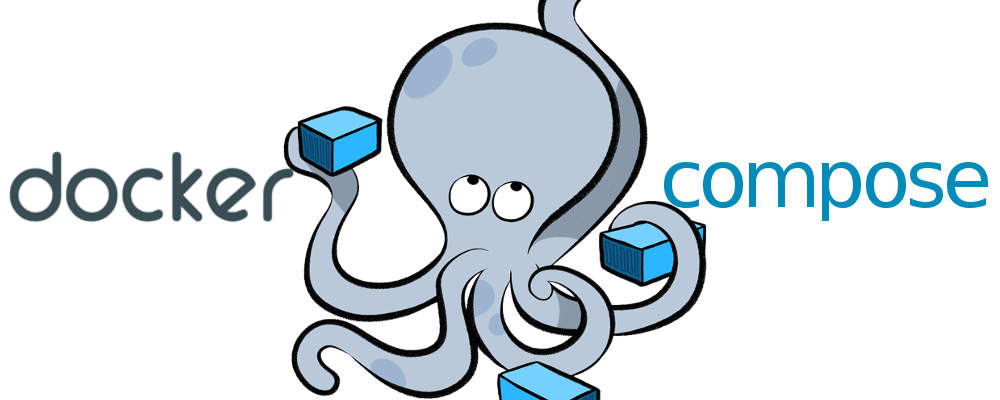
Introduction
In the world of containerization, managing multi-container applications can be a complex task. Docker Compose comes to the rescue by providing a simple and efficient way to define, manage, and orchestrate multiple containers as a single application. In this blog post, we will explore the features and benefits of Docker Compose and provide practical examples to simplify the understanding.
What is Docker Compose?
Docker Compose is a tool that allows you to define and manage multi-container Docker applications. It uses a YAML file to define the services, networks, and volumes required for your application. With Docker Compose, you can start, stop, and scale your application with a single command.
Installing Docker Compose
Before we dive into Docker Compose, let's ensure it is installed on your system. Follow the official Docker Compose installation guide for your operating system.
Compose File Structure
The Compose file is written in YAML and defines the structure of your multi-container application. It consists of services, networks, and volumes sections, each with its own configuration options. Let's take a closer look at each section.
Defining Services
Services are the building blocks of your application. Each service is defined as a separate container with its own configuration options. You can specify the image, ports, environment variables, and more. Docker Compose automatically creates a network for your services, allowing them to communicate with each other.
Managing Dependencies
One of the key features of Docker Compose is its ability to manage dependencies between containers. You can define the order in which services should start and wait for others to be ready before starting. This ensures that your application is properly initialized and all dependencies are met.
Building and Running Containers
Docker Compose simplifies the process of building and running containers. It automatically builds images from Dockerfiles and starts the containers with the specified configurations. You can easily start, stop, and restart your application using simple commands.
Scaling Services
Docker Compose makes it easy to scale your services horizontally. You can specify the number of replicas for each service, and Docker Compose will automatically create and manage the required number of containers. This allows you to handle increased traffic and distribute the load across multiple instances of your services.
Environment Variables and Configuration
Docker Compose allows you to define environment variables for your services, making it easy to configure and customize your application. You can also use external configuration files to override the default values, providing flexibility and easy deployment across different environments.
Networking
By default, Docker Compose creates a network for your services, allowing them to communicate with each other using service names as hostnames. You can also define custom networks and specify the network aliases for your services. This provides isolation and security for your application.
Conclusion
Docker Compose simplifies the management of multi-container applications by providing a declarative and easy-to-use approach. It allows you to define, manage, and orchestrate your containers as a single application. With features like dependency management, scaling, and environment configuration, Docker Compose is a powerful tool for building and deploying complex applications.
Start using Docker Compose today and experience the benefits of simplified container management.
Note: This blog post is a basic introduction to Docker Compose. For more advanced features and options, refer to the official Docker Compose documentation.