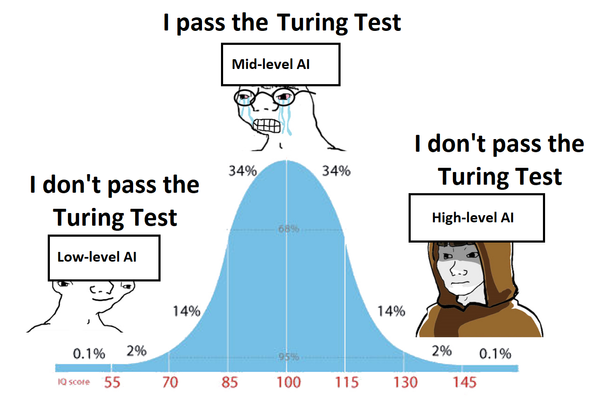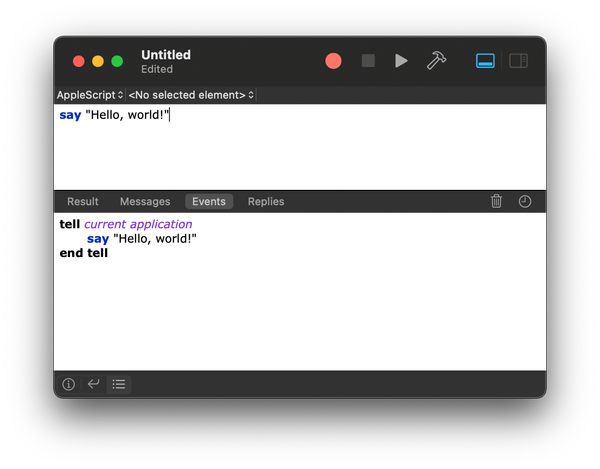Databases in a Self-Hosted Environment
Today, we will explore the concept of hosting a database in a self-hosted environment. We will discuss the benefits and challenges of managing your own database, and provide practical tips for setting up, securing, and optimizing your self-hosted database.

Introduction
In this blog post, we will explore the concept of hosting a database in a self-hosted environment. We will discuss the benefits and challenges of managing your own database, and provide practical tips for setting up, securing, and optimizing your self-hosted database.
Setting up a Self-Hosted Database
To set up a self-hosted database, you will need to choose a suitable server infrastructure, install the necessary software, and configure the database settings. Here are the steps to get started:
Choose a Server Infrastructure
When hosting your own database, you have the flexibility to choose the server infrastructure that best suits your needs. You can opt for a physical server, a virtual machine, or even a cloud-based solution.
Install the Database Software
Next, you need to install the appropriate database management system (DBMS) on your server. Popular options include MySQL, PostgreSQL, and MongoDB. Follow the installation instructions provided by the DBMS vendor.
Configure the Database Settings
Once the DBMS is installed, you will need to configure the database settings. This includes setting up authentication, defining access controls, and optimizing performance parameters.
Choosing the Right Database Management System
The choice of DBMS depends on your specific requirements. Consider factors such as data volume, data structure, query complexity, and scalability. Here are some popular DBMS options:
- MySQL: A widely-used relational database management system known for its speed and scalability.
- PostgreSQL: An open-source object-relational DBMS with advanced features and strong data integrity.
- MongoDB: A document-oriented NoSQL database that offers high flexibility and scalability.
Securing Your Self-Hosted Database
Securing your self-hosted database is crucial to protect sensitive data. Here are some security measures to consider:
Implement Access Controls
Use strong passwords and enforce user authentication. Grant appropriate privileges to users based on their roles and responsibilities.
Encrypt Data in Transit and at Rest
Enable SSL/TLS encryption to secure data transmission between the client and the database server. Additionally, consider encrypting data at rest to protect against unauthorized access.
Regularly Update and Patch the DBMS
Stay up-to-date with the latest security patches and updates for your DBMS. Regularly check for vulnerabilities and apply necessary fixes.
Scaling and Performance Optimization
As your database grows, you may need to scale and optimize its performance. Here are some strategies to consider:
Vertical Scaling
Increase the resources allocated to your database server, such as CPU, memory, and storage, to handle increased workload.
Horizontal Scaling
Distribute the database workload across multiple servers by implementing sharding or replication techniques.
Query Optimization
Identify and optimize slow-performing queries by analyzing query execution plans, indexing strategies, and data access patterns.
Backing Up and Restoring Data
Regularly backing up your self-hosted database is essential to prevent data loss. Here's how you can ensure data backup and restoration:
Automated Backups
Set up automated backup routines to create regular backups of your database. Store the backups in a secure location, preferably offsite.
Test Restoration Process
Periodically test the restoration process to ensure that backups are valid and can be successfully restored in case of data loss or system failure.
Monitoring and Troubleshooting
Monitoring your self-hosted database helps identify performance issues and troubleshoot problems. Consider the following:
Monitoring Tools
Utilize monitoring tools to track database performance metrics, such as CPU usage, memory consumption, and query response times.
Log Analysis
Regularly analyze database logs to identify errors, warnings, and performance bottlenecks. Use log analysis tools to automate this process.
Conclusion
Hosting a database in a self-hosted environment provides greater control and flexibility. By following the steps outlined in this article, you can successfully set up, secure, and optimize your self-hosted database. Remember to regularly back up your data, monitor performance, and stay updated with the latest security patches to ensure a reliable and secure database environment.